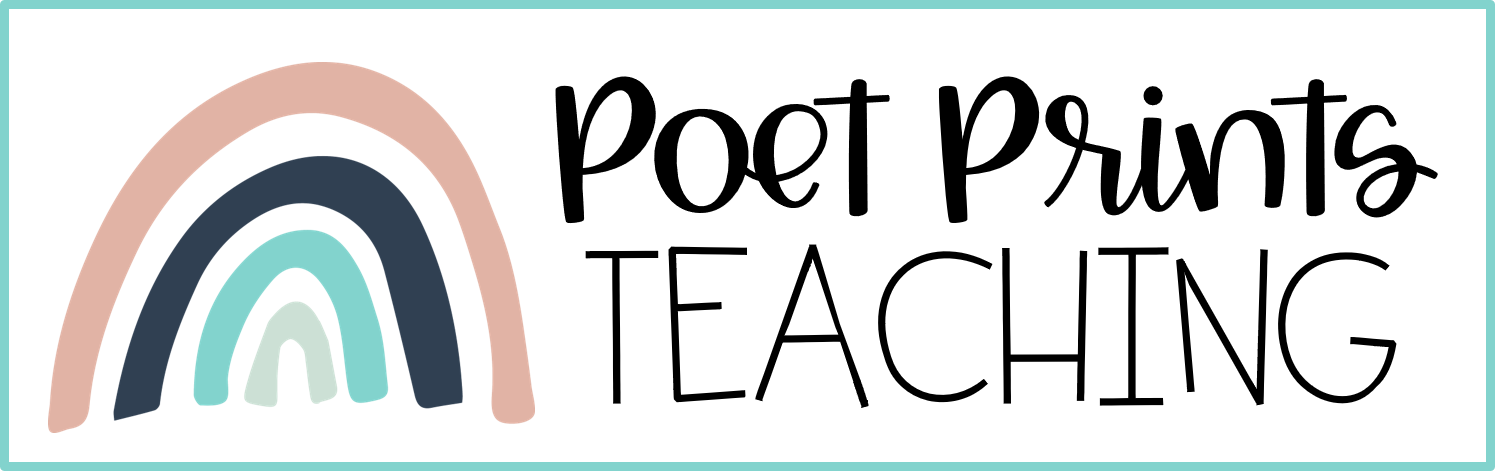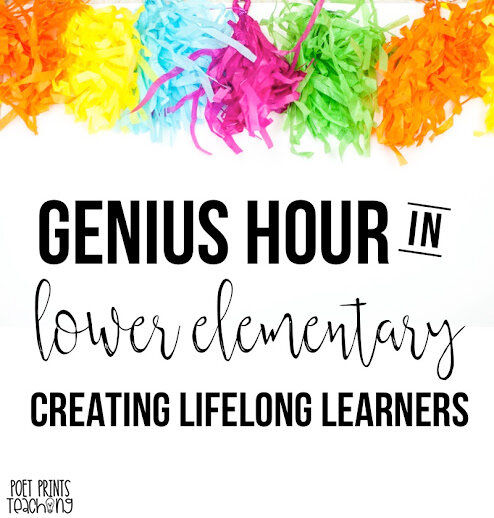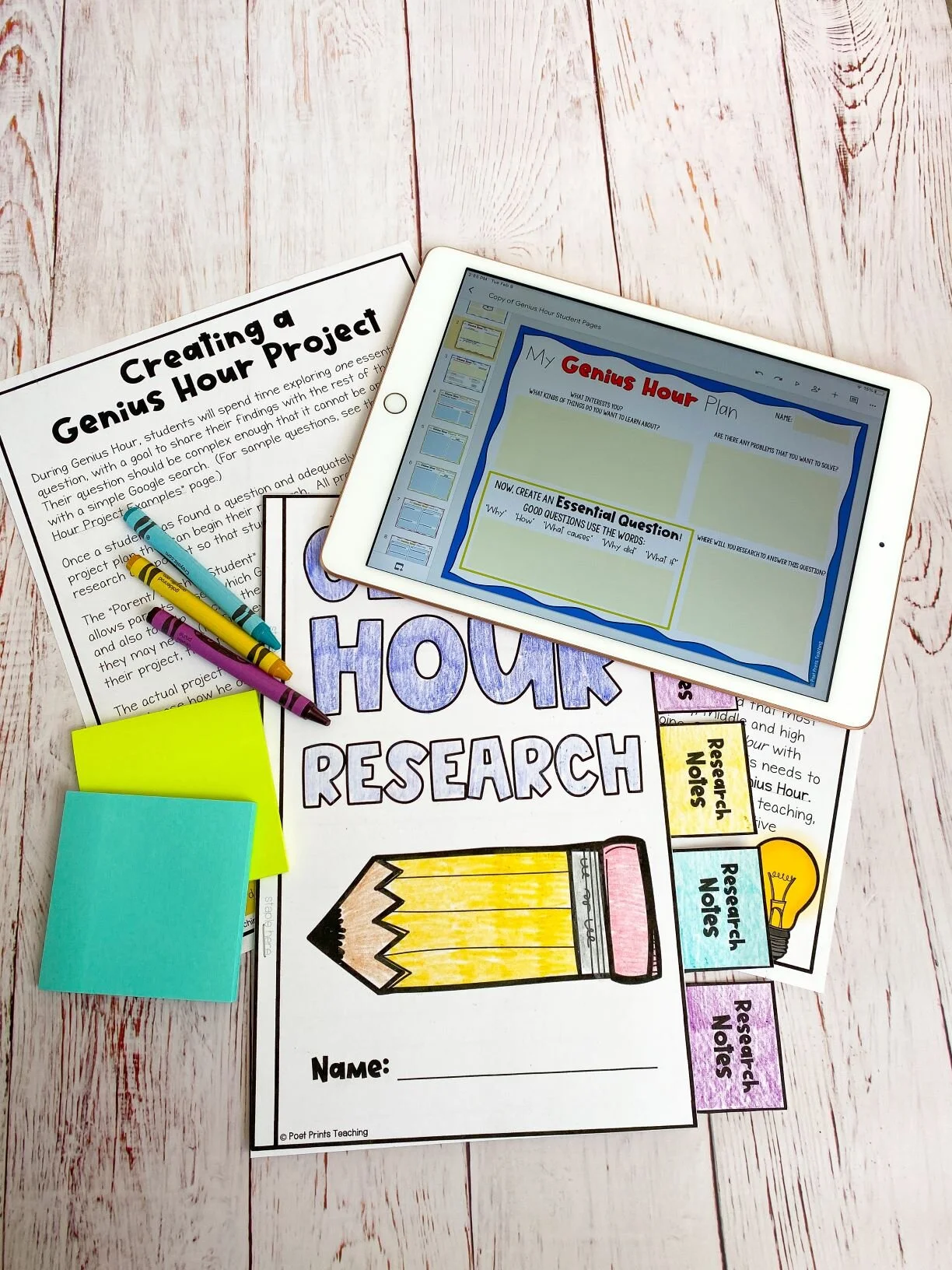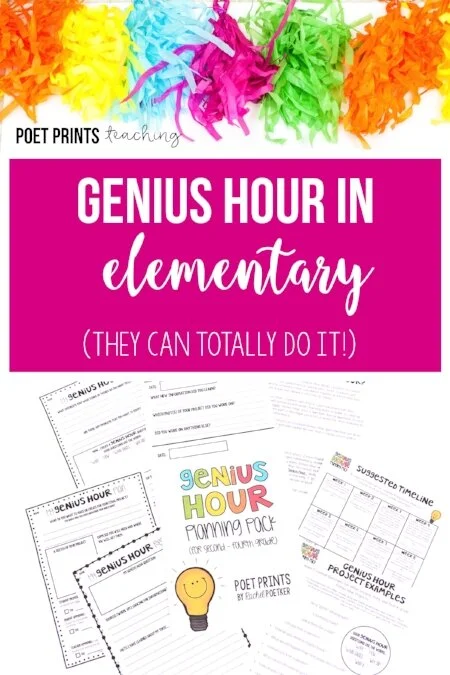Hooray! If you’re here, you have successfully planned your first Genius Hour, your Genius Hour time is running smoothly, and you are ready to think about presentations! Your students have answered an essential question and are the proud owners of new knowledge. Now… what are they going to do with it? One of my favorite stages of Genius Hour is the final presentation. Not every classroom conducting Genius Hour requires a final presentation, but in my room, it’s an important way to share our knowledge with the whole group. Read all about our Genius Hour presentations, and how I set students up for success.
Text: Genius Hour: Sharing Projects and Presenting Ideas
Image: Six lightbulbs in a row, the second one is illuminated yellow.
This is part three of a three part series on Genius Hour. Don’t forget to check out Part One: How To Get Started With Genius Hour in Lower Elementary, and Part Two: Classroom Management During Genius Hour.
Why do a formal Genius Hour presentation anyways?
The whole point of Genius Hour is to learn about a topic that each student is passionate about. However, I like to encourage students that new knowledge should be shared. This is a great way to share their new knowledge with a wider audience. These ‘formal presentations’ can take a variety of forms, they don’t necessarily have to be a ‘stand and deliver’ traditional presentation. A student who learned a new skill (to play the guitar, to paint using a new technique) might demonstrate this to the class, another might press play on a video that they created during Genius Hour time, and a third may choose to do a traditional spoken presentation. The point is giving students a chance to share their learning!
Prepare students ahead of time
Giving students time to prepare their presentations is key. I include this as a part of our Genius Hour time. If you’ve read Genius Hour: Class Management with Quick Check-Ins, you’ve seen my 3-stage method for Genius Hour. After students have completed their projects, they move on to preparing and practicing their presentations. This stage is so important because it helps to build confidence so that they are ready to share with a real audience come presentation day.
I also make sure that the actual presentation day is not a surprise. Using a large anchor chart paper, I set out possible presentation days well in advance. I spread presentations out over 3-5 days so that students aren’t overwhelmed listening to so many presentations back-to-back. Then, I let students choose their own presentation day to give them some ownership over this process.
Invite a Real Audience
If possible, invite a real audience to come and listen to your class give their Genius Hour presentations. I like to place the presentations at the very beginning, or very end of the school day to give parents the greatest chance of attending, but I know this isn’t possible for many families. Having a buddy or peer class attend can also give your presentations a real audience!
Add a Q&A Session
Before presentations begin, I give each student a small paper where they can write down 2-3 questions about each presentation. (This is included in the Genius Hour pack). After a presentation, the presenter hosts a quick Q&A session with the audience. I find that these Q&A’s are invaluable for a couple of reasons. First, this task helps to keep my audience of students a little more focused during presentations. Second, it is helpful for my own assessment. If the student studied polar bears, they should be able to answer “what does a polar bear eat?” If they learned to play a simple song on the guitar, the question “how do you strum a C chord” shouldn’t trip them up either.
A Complete Genius Hour Plan is Here!
I’ve taken everything I’ve learned from years of Genius Hour and created a complete digital and printable guide to starting up this engaging project in your second, third, or fourth grade classroom. It has teaching guides, a week-by-week timeline, a sample day plan, project ideas, parent letters, student planning pages, rubrics, and more!
Have you started Genius Hour in your classroom yet? I’d love to know how it’s going or if there’s anything I can do to help! Leave a comment below or connect with me on Instagram.